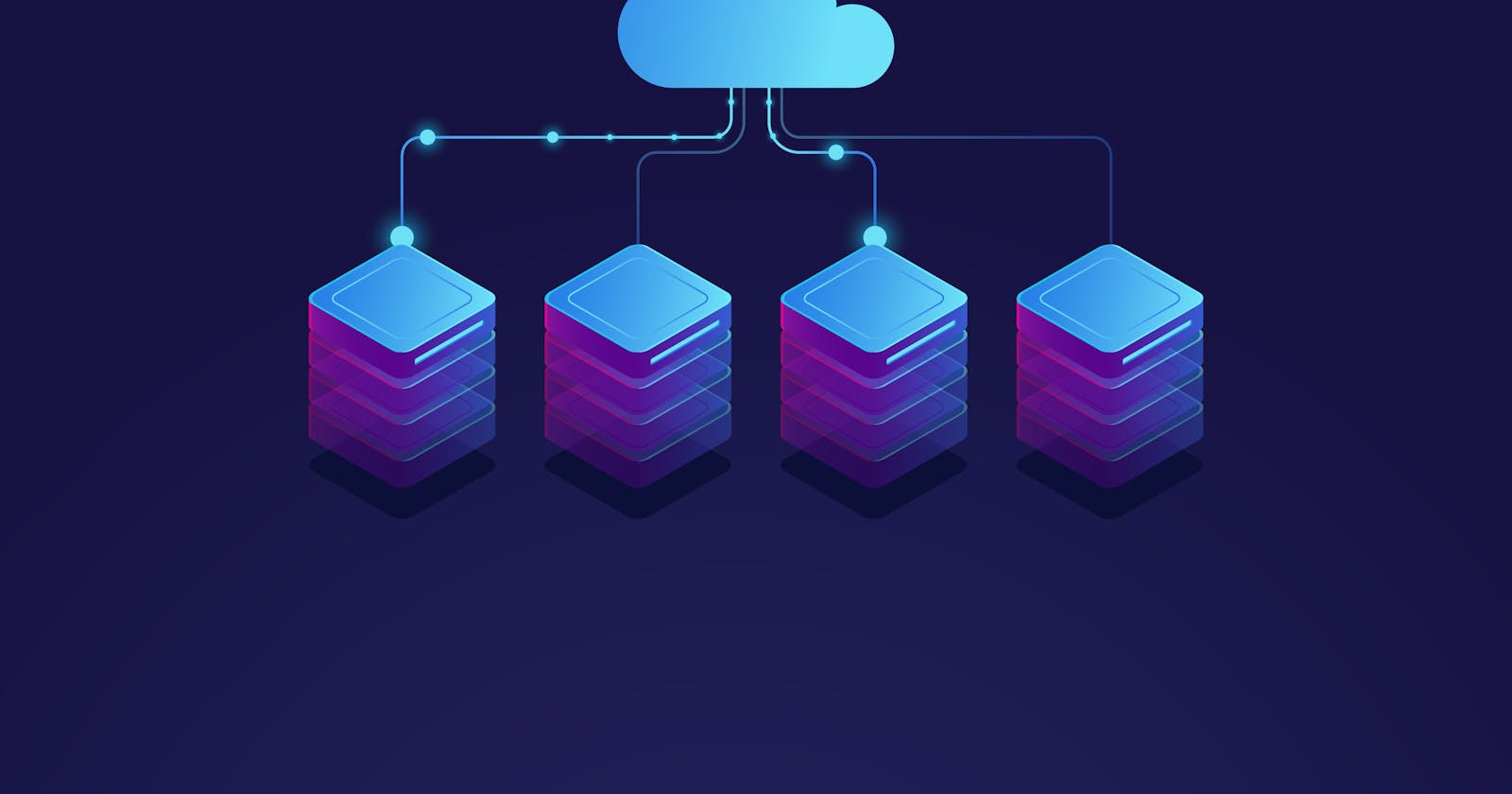Whether you are a company, a fresh new startup, a freelancer, or a young developer, choosing the right Laravel hosting provider is crucial.
If you're running big projects, choose a premium provider that can handle your needs for big workloads (like Cloudways).
And if you're running small projects, choose the most cost-effective provider (like Hostinger).
What are the top Laravel hosting provider?
Cloudways
Cloudways is an alternative to Laravel Forge that powers more than 75,000+ businesses. It's an easy-to-use web hosting for people who want to save cost and time on DevOps matters.
Unlike Laravel Forge, Cloudways doesn't require you to have a DigitalOcean, Vultr or whatever else account first. They handle everything.
Pros:
- 24/7/365 support;
- SSD-based storage;
- Automatic backups;
- Ready-to-use Redis;
- PHP 8.x and MySQL 8.x;
- 1-click free SSL certificate;
- All their hosting providers have guaranteed +99.9% uptime;
- 60+ global server locations (Cloudways cumulates from all their hosting providers);
- No need for you to have an account for each provider, Cloudways handles everything unlike Laravel Forge;
- Reliable. They use the best cloud hosting providers on the market such as AWS, DigitalOcean, GCP, Linode, Vultr and more.
Cons:
- Don't remove your server in the trial period or it'll be cancelled;
- No root access. But Cloudways is a managed hosting service, so I guess it's fine!
Get started with a 3-day free trial without credit card{:.font-bold}{:.btn-green}
Hostinger
Hostinger is a web hosting company that offers shared hosting, VPS hosting, WordPress hosting, and dedicated servers. They're a great choice for beginners and small businesses that want to be cost effective.
While the other hosts in this article are premium, I felt I had to have at least one affordable alternative web host for Laravel, WordPress or whatever else kind of projects.
Pros:
- Incredibly cheap;
- Backups and snapshots;
- 99.9% uptime guarantee;
- PHP 8.x and MySQL 8.x;
- Easy to scale your VPS up;
- NFS (Network File System) support. Great for working directly on your server;
- Root access over SSH on virtual private servers and dedicated servers.
Cons:
- 100 Mb/s networks;
- Two few global locations;
- Low performance hardware (which is enough for small to medium projects, though);
Get started for $3.49/month{:.font-bold} and 30-day money-back guarantee{:.font-bold}{:.btn-green}
Vultr
Vultr manages over 45 million cloud server instances deployed by thousands of clients. I love their UI and UX, they're cheaper than DigitalOcean and their customer service is top-notch.
Pros:
- DDoS protection;
- Automatic backups;
- Awesome UI and UX;
- Great customer service;
- PHP 8.x and MySQL 8.x;
- NVMe SSD-based hosting:
- 27+ global server locations;
- Great integration into Laravel Forge;
- Good prices considering the quality of this service;
- 100% uptime (you get free credits when this promise isnt fulfilled).
Cons:
- High-end plans are less available globally (but you don't need high-end plans unless you're really big);
- There's a DDoS protection, which is nice to have, but it can easily be overwhelmed. Switch to a better solution as your business scales up.
Get started with $100 of credit{:.font-bold}{:.btn-green}
Kinsta
Kinsta now proposes applications hosting. This is a service similar to Cloudways, but even simpler. I really like how clean it is. Link to your GitHub repository, click to deploy, and you're ready!
Pros:
- Easy-to-use dashboard;
- Auto-deploy on Git push;
- Battle-tested infrastructure;
- Premium hardware from Google;
- Easily scale up or down your services;
- Use your Dockerfile to deploy your app;
- Temporary URL until you start using your own domain;
- Environment variables management from the dashboard;
- Free and unlimited team members. Great for large teams;
- Backed with Cloudflare, so you won't have to fear DDoS attacks;
- 24/7 support in English, Spanish, French, Italian, and Portuguese from competent developers.
Cons:
- One hosting service and one database for each app, which can quickly make salty invoices.
Get started with $20 off{:.font-bold}{:.btn-green}
GreenGeeks
If you ever wanted to host websites without having a negative impact on the environement, GreenGeeks is there for you. They have servers in Europe, the United States and Canada.
Pros:
- 99.9% uptime;
- Daily backups;
- Free domain name;
- SSD-based hosting;
- Free SSL certificate;
- Environment-friendly;
- Good reactive support;
- 30-day money back guarantee;
Cons:
- Not enough global locations;
- VPS hardware configurations are limited.
Get started with 30-day money-back guarantee{:.font-bold}{:.btn-green}
DigitalOcean
DigitalOcean is a reliable cloud hosting provider that offers a delightfully simple and intuitive user interface. Whatever you need for your Laravel or any kind of PHP project, they provide at a reasonable price.
Pros:
- SSD-based hosting;
- PHP 8.x and MySQL 8.x;
- 14+ global server locations;
- Advanced users can still manage their own VPS;
- Reliable. I can't recall a time where my servers were down;
- Deploy Laravel or any kind of PHP apps instead of managing servers with their App Platform.
Cons:
- Not enough global locations. I can't set up a VPS in Paris for example.
Get started with $200 of credit{:.font-bold}{:.btn-green}
What makes a good web hosting provider?
Reliability is key. A good host should be able to deliver the best service with minimal downtime. When your website isn't reachable, you risk loosing customers to your competitors. Aim for hosts that have at least a 99.9% uptime rate. Such a rate means your website can potentially be down for an hour per year, which is acceptable.
Speed is also important. A good host must provide fast loading times, which is essential for a better user experience and SEO (Google requires your website to load in under 2 seconds). But what makes a fast server?
- Location. The closer your server is to your visitors, the faster your website will load. If your server is in the US and your visitors are in Europe, the loading time will be longer. Of course, when you have an international audience, you should set up load balancers to dispatch your traffic all over the world and tapping into multiple hosts depending on the locations they provide is perfectly fine;
- Network bandwidth. The more bandwidth your server has, the faster your website will load. You can manage on servers with 100Mbps bandwidth given a moderate traffic. But if cost is not an issue, go for at least 1Gbps; 👍
- Hardware. The more powerful your server is (CPU, RAM and SSD storage), the faster your website will load.
Is Laravel good for shared hosting?
While Laravel can totally be used on shared hosting with a few tricks, this isn't the best kind of environment to get the most out of this framework.
My recommendation is that if you don't want the hassle of managing a server, use Cloudways. And if budget is an issue for you, Hostinger might do the trick.
Which database is best for Laravel?
Laravel provides support for five different databases:
- MariaDB 10.3+
- MySQL 5.7+
- PostgreSQL 10.0+
- SQLite 3.8.8+
- SQL Server 2017+
Every hosting provider I recommend in this article supports them.